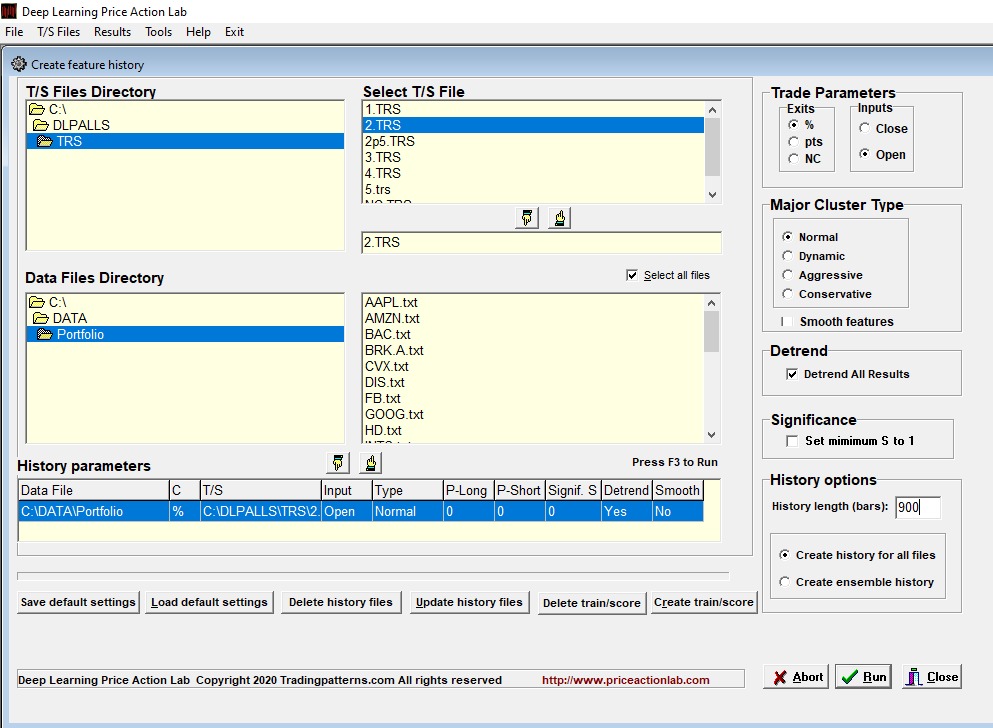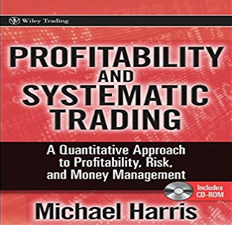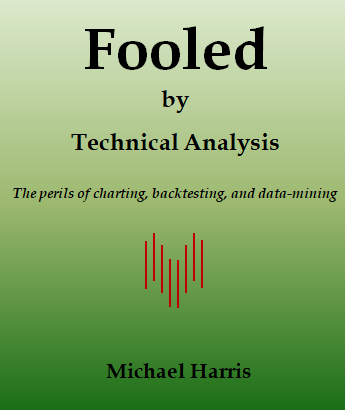We are pleased to announce new capability of updating automatically historical feature files generated by DLPAL LS software. This is achieved with the auto-update add-on (AUA).
Below is how historical features files are updated manually. This is an example of DLPAL LS workspace for generating historical feature files (.pih files) for a portfolio of stocks and for the 900 most recent bars. Default settings can be saved by clicking “Save default settings.”
After the feature files are generated, they can be updated as soon as historical data files are updated by clicking “Load default settings” and then “Update history files.”
The above manual updating process is now automated via the use of a special executable file DLPALLSAU.exe that can be called from scripts (or .bat files.)
Note that the above executable file must be installed in the same directory as the DLPAL LS program.
Important: It is a good idea to always make a backup of the .pih files before updating. This can be done in the same script that calls DLPALLSAU.exe
For more details click here.
For more information about DLPAL LS click here.
The program manual can be found here.