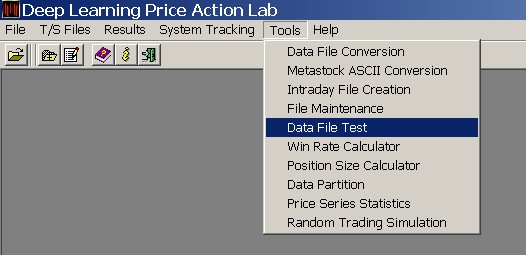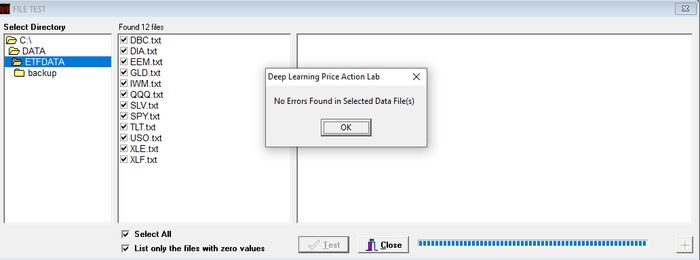From the main program menu click Tools and then Data File Test:
You can use the Data File Test tool to check for errors in data files such as:
1. Bad format
2. Open and/or Close outside High-Low range
3. High less than Low
4. Zero values
5. Change in Open, High, Low or Close larger than 40% from the previous bar
A list of all files in the default DATA directory is first displayed but you can select any directory you like by double clicking it. You can select the files to test by marking the box next to them or you can have all files tested by marking Select All.
Note: The errors reported on the screen are also saved in a text file called Errors.log which can be found in the default Results directory.