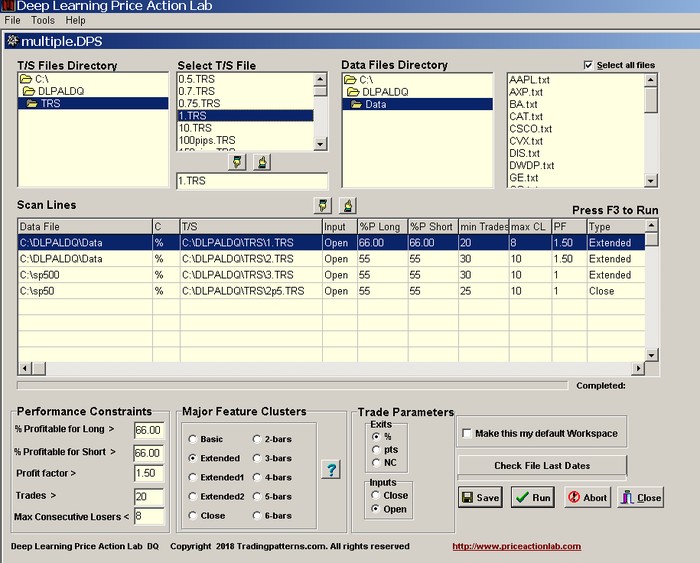The multiple lines on a scan workspace can be used to execute multiple scans for the same or different data files and with different parameters. Different scan lines may be created to with a different mix of the following.
1. T/S files with different profit-target and stop-loss objectives
2. Percentage or point profit-targets and stop-losses or next close exit
3. Different criteria for the success rate, minimum trades and maximum consecutive losers
4. Different trade input points (Open or Close)
5. Different data files
Each line is created separately.
Tip: A single scan Workspace may be created to contain all markets of interest and associated parameters. The multiple scan may be executed daily.