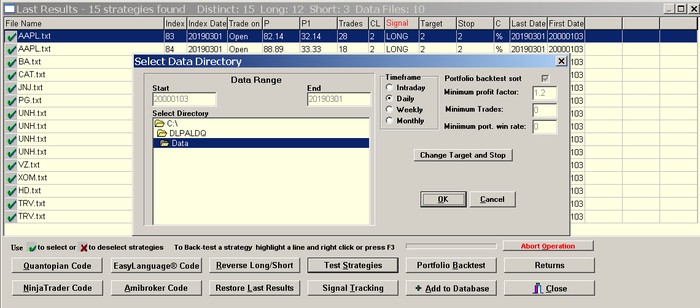Note: Test Strategies backtests each strategy in the results irrespective of user selection. This is a bulk backtest of all strategies in the results. Click Test Strategies to backtest all strategies in the results below.
The program will prompt you to select a directory where the out of sample data file(s) can be found. The directory is selected by double-clicking the appropriate folder. All backtests by default are point tests per share/contract. Click OK to test the strategies shown in the results.
Below are the results
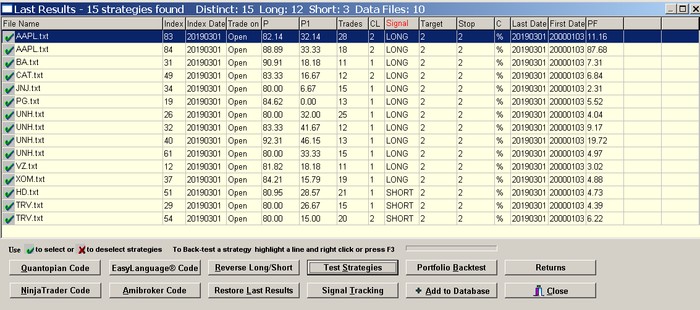
Notes
(1) The Profit Factor PF is added in the last column of the results. Maximum PF is set to 100 to allow sorting.
(2) When there are many strategies in the results, usually more than 50, the Test Strategies function may take long to execute.
(3) When using Test Strategies the original performance parameters in the results are replaced with the ones that correspond to the data file selected after the backtest.
(4) Test Strategies can be used for out-of-sample testing but in the case of scans a sample before the First Date must be used.