From the main program menu click Tools and then Data Partition.
You can use this tool to create in-sample and out-of-sample files from original data files. This tool greatly simplifies data partition for single or multiple files at a single click. Just select the source directory and the parent target directories for in-sample and out-of-sample as well as the date that separates the two samples and the tool does the rest. The in-sample and out-of-sample directories are automatically created if they do not exist and are named Insample and Oosample, respectively.
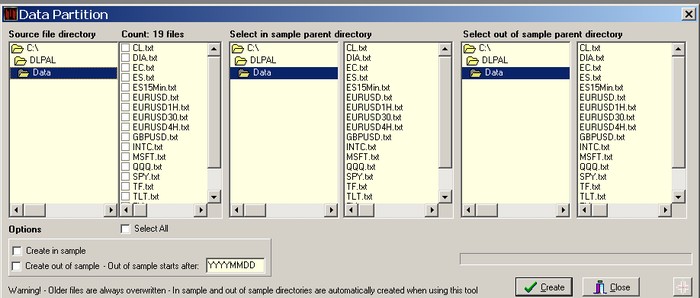
For proper operation of the tool you must select the source directory and mark the file(s) you want to include in the partition and the parent target directories for the in-sample and the out-of-sample. All files in a directory can be partitioned by checking the Select All box. You may elect to create only an in-sample file or only an out-of-sample file or both. The date that separates the samples must be defined in the appropriate box. In the following example, three files are marked (DIA, QQQ and SPY) from which to generate an in-sample and out-of-sample files. The out-of-sample in all of the files will start after 20100101.
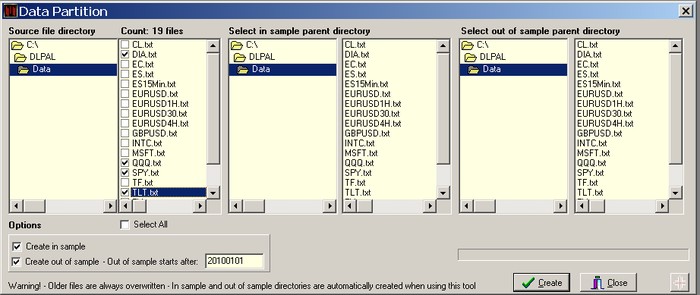
After clicking Create, the following message is generated.
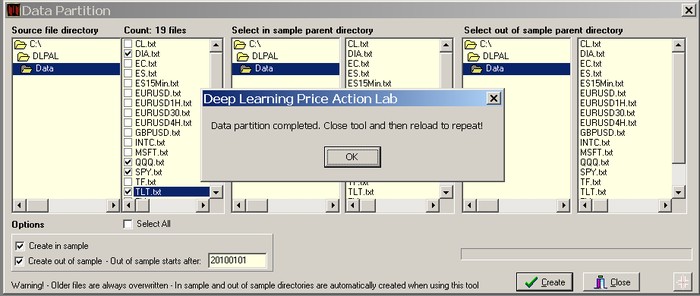
After clicking OK the directories are refreshed with the new sub-directories and files.
Note: The Create button becomes inactive after samples are created to prevent any errors from repeated operation. The tool must be closed and reloaded to create new file samples.
Hint: You can create in-samples of in-samples and out-of-samples of out-of-samples or insamples-of out-of-samples and out-of-samples of in-samples, or any other combination, by specifying the proper parent directories.
Warning! Be careful when using this tool as files are overwritten and older files cannot be retrieved. By using this tool you confirm that no one associated with the development and sales of DLPAL will be held responsible for any files deleted when using this tool.
