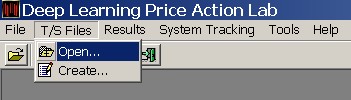To Open an existing T/S file
Click T/S Files from the main menu and then click Open. Select the file from the list and click Open
To create a new T/S file
Click T/S Files and then click Create.
In the input fields under Target and Stop you may type the desired profit target and stop-loss values. The numbers inputted represent absolute values and correspond to percentages of the entry price or points added to the entry price. Note that all values in a specific T/S file must be used as the same type, percentages or points. Mixing is not allowed.
You may input up to 10 sets of profit target T and stop-loss S values. DLPAL will use each set separately when evaluating the historical performance of the strategies and systems.
When pts (points) is selected for Exit in Trade parameters then the profit target and stop-loss price are calculated as follows:
For long positions:
Profit target price = Entry price + T
Stop-loss price = Entryprice – S
For short positions:
Profit target price = Entry price – T
Stop-loss price = Entryprice + S
When % (percent) is selected for Exit in Trade parameters then the profit target and stop-loss price are calculated as follows:
For long positions:
Profit target price = Entry price x (1+T/100)
Stop-loss price = Entryprice x (1 – S/100)
For short positions:
Profit target price = Entry price x (1-T/100)
Stop-loss price = Entryprice x (1+S/100)
When NC (next close) is selected for Exit in Trade parameters then the exit price is calculated as follows:
For long or short positions:
Exit price = close of the day following the price action formation
Saving a T/S file
The T/S file created can be saved by Clicking File and then Save As. Convenient names to denote the contents of the T/S files are recommended. For instance, a file containing the value 7 for the target and stop can be named as “7” and shown by the program as “7.trs”.
A short note on using targets and stops
The use of points added to the entry price for profit target and stop-loss values deserves some attention. In the case of stocks, the use of point stops is straightforward. However, use of percentages, as opposed to points is recommended in the case of stocks. Point stops are often used in conjunction with futures contracts. The appropriate values to select depend on the position of the decimal point in the ASCII data used with the program. For example, in the case of the Euro currency CME futures contract, a full point increment for profit target and stop-loss should be typed in as “1” if the data have the format of a two digit decimal (ex. 84.47 to mean 0.8447 cents per Euro). If the data has no decimal point, (ex. 8447 to mean 0.8447 USD per Euro) then 100 is the appropriate increment for a full point profit target and stop-loss. Some programs that export ASCII text files may even use a full decimal number for the particular contract example. (.8447, i.e. 0.8447 cents per Euro). In this last case, 0.01 is the appropriate value to use for a full point profit target and stop-loss. In general, it is recommended to check the ASCII data file values used before creating the T/S files. You may use an editor such as Wordpad to inspect the contents of data files in order to determine the correct values to use in T/S files.
Case 1: The entries in the T/S file are determined based on a number of ticks:\
The formula in this case for the calculation of the correct entries in the T/S file is: T/S = (number of ticks x tick value) / Full point value
Examples: In the case of Bond futures a full point is $1000, the tick value is $31.25 and for 3 ticks target and stop the formula gives T/S = (3 x 31.25)/1000 = 0.09375. If the stop must be set to 4 ticks then the value to input in the T/S file is: S = (4 x 31.25)/1000 = 0.1250
In the case of the E-mini, a full point is $50, the tick value is $12.50 and for 5 ticks target and stop the formula gives T//S = (5 x 12.50)/50 = 1.25.
Case 2: The entries in the T/S are determined based on a fixed dollar amount
The formula in this case is: T/S = (profit or loss)/(full point value)
If in the ES mini case the target/stop is $62.50 then the formula gives: T/S = 62.5/50 = 1.25. For the bond futures for $250 target and $125 stop the formula gives: T = 250/1000 = 0.25 and S = 125/1000 = 0.125.
The formulas in both (1) and (2) assume that the prices used correspond to the full point values definition, i.e. that an increment of 1.00 in the price corresponds to a full point.
Using multiple profit target/stop-loss pairs
T/S files with multiple entries for the profit target/stop-loss values can be created and saved. The program will identify the strategies that satisfy the performance parameters specified by the user for each pair in the T/S file. This may be useful in determining the sensitivity of strategies and systems to various profit target/stop-loss values. Alternatively, one may create and save different T/S files with a single pair of values and multiple search lines to accomplish the same task.