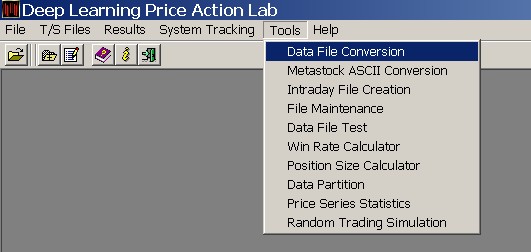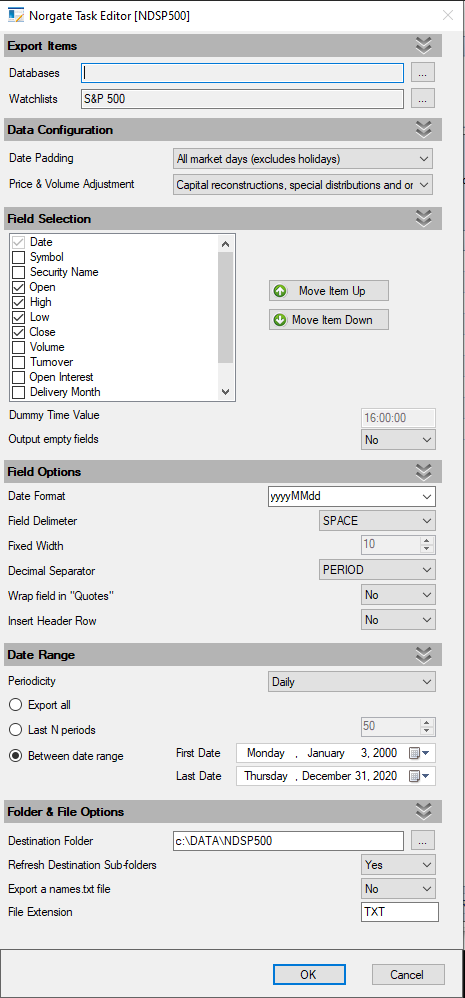DLPAL can read ASCII files with .txt (also .asc extensions can be specified in conversion routines). The data must be in ascending order so that the first line in the file has the oldest date.
Important: File names, excluding the path and the .txt extension, must be less than 26 characters.
The data fields can be single-spaced, comma or semicolon delimited and have the following order:
Date Open High Low Close
with the date in YYYYMMDD format (example, 20020415). In the case of intraday data, an 8-digit increasing integer index must be used in the place of the Date field [example: index starts at 10000001] and no time field is allowed.
The following is part of a valid daily data file with single space delimited fields:
20020927 30.69 30.72 25.25 26.63
20020928 26.38 30.25 25.59 29.88
20020929 29.19 29.63 27.63 27.94
20021002 28 28.19 25.03 25.25
20021003 25.88 26.13 23 23.25
20021004 22.88 24.81 21.81 24.31
20021005 23.88 24.38 20.38 21.5
20021006 20.94 22.5 18.3 20.81
The following is part of a valid daily data file with comma delimited fields:
20050321,434.50,434.60,429.20,431.40
20050322,431.00,432.80,430.80,431.60
20050323,425.00,428.40,424.50,425.40
20050324,425.50,426.50,424.30,424.80
20050328,425.00,426.20,423.40,426.00
20050329,426.50,426.60,425.90,426.00
20050330,426.20,428.00,426.00,426.90
20050331,430.30,431.40,429.70,431.10
20050401,429.70,431.50,427.10,428.30
The following is part of a valid daily data file with semicolon-delimited fields:
20050211;37.03;37.85;36.93;37.7
20050214;37.7;37.94;37.69;37.87
20050215;37.9;38.48;37.82;38.12
20050216;38.03;38.16;37.83;37.98
20050217;38.05;38.14;37.43;37.47
20050218;37.48;37.57;37.26;37.35
20050222;37.03;37.55;36.79;36.89
20050223;37.04;37.07;36.7;36.94
20050224;36.85;37.44;36.76;37.41
The following is part of a valid intraday data file with each line showing the open, high, low and close of a time period (5, 15, 30 minutes, etc.). The time field is not included in the file when converting intraday data to this format:
10002824 1338.00 1338.00 1338.00 1338.00
10002825 1338.00 1338.50 1338.00 1338.50
10002826 1338.50 1339.00 1338.50 1339.00
10002827 1338.50 1338.50 1338.50 1338.50
10002828 1338.50 1338.75 1338.50 1338.75
10002829 1338.25 1338.25 1338.25 1338.25
10002830 1338.50 1338.50 1338.50 1338.50
The data fields can be single-spaced, comma or semicolon delimited and have the following order:
Index Open High Low Close
Index is an 8-digit integer in the place of the Date field [example: index starts at 10000001] and no time field is allowed. You may convert intraday data with a date and time stamp with the Intraday File Creation tool of the program.
Note! DLPAL can search for strategies in tick data with a length from 7 to 9 bars maximum but depending on volume of data the search speed may be too slow. In general, the program developer does not recommend use of the program with tick data and also with very short timeframes of less than 5 minutes.
Data conversion tools
Three tools for converting daily and intraday ASCII text files between popular formats are provided in the Tools option of the main menu.
Sample data files are included in the program setup. You may use a simple text editor such as Wordpad to open those files and view the format.
There are several data vendors that offer software with the capability of downloading and automatically updating data files in the format required by DLPAL. For more information and a list of data vendors look at the support section of our website or contact us. URL: http://www.priceactionlab.com
Note: At least 8 – 10 years of daily data or 10,000 bars of intraday data is recommended for discovering statistically significant strategies. The more data that is available, the better it is in principle because the power of statistical tests increases.
A rule of thumb for determining the minimum number of bars for intraday data search is the following:
Nbars = 2,000 x Np
where Np is the number of bars in the intraday time frame. For example, in the case of hourly US stock data Np = 6.5 and hence Nbars = 13,000.
In the case of hourly Forex data, Np = 24 resulting in Nbars =48,000
Besides the number of bars a file should contain so that statistical significance is achieved, the minimum number of trades for the search should be adjusted to reflect the impact of the timeframe chosen. A rule of thumb is as follows:
Ntrades = 20 x Np
where Np is the number of bars in the intraday time frame. For example, in the case of hourly US stock data Np = 6.5 and hence Ntrades = 130
In addition, one should make sure that in the selected time period in the historical data file there are significant up and down trends so that a good mix of long and short strategies can be identified. These are empirical guidelines and better rules can be determined through experience.
Using Norgate data with DLPAL S
We use Norgate data. For major indexes the data include current and past constituents to remove survivorship bias in backtests. We highly recommend this data service (we do not have a referral arrangement with the company.)
We selected the SP500 watchlist in this example but any other list can be used for other scans.
Note that we start exporting after 1999 because the 90s uptrend introduces a long bias in our analysis and in this particular case we do not want that. In other cases, all available history may be desired.
Also note that we elect to Refresh Destination Sub-folders due to index delistings in this case. When generating signals we would like to have only the active symbols in the export list.
In this particular example we export daily data but weekly are also available.
It takes a few minutes every day to update and export the data to use with DLPAL S.