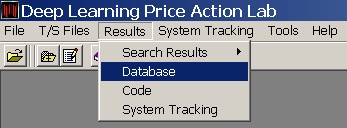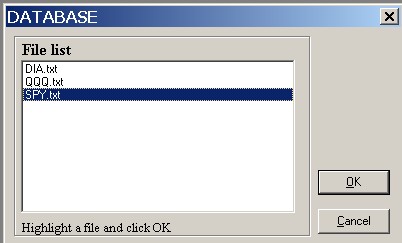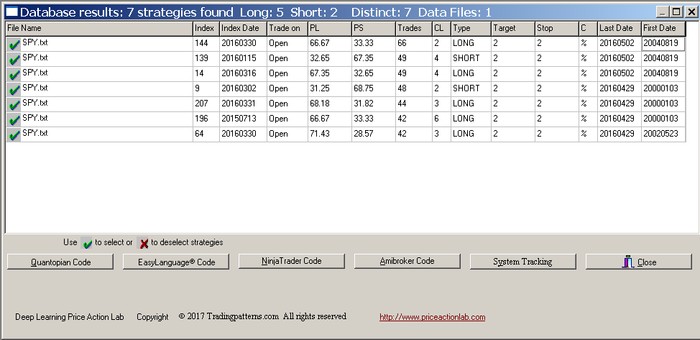Strategies stored in the program database may be retrieved by clicking on Results from the main program menu and selecting Database.
Select a file name from the list and click OK
A list of all strategies by file name will display with options for generating code for the strategies and for adding selected strategies in the form of a system to System Tracking. You may delete all strategies linked to a certain file name by clicking on File from the main Database Results menu and then Delete File. The database may be erased completely by clicking on File and then Delete All Files.
File Name is the data file used in the search.
Index is used internally to number sub-clusters. This number is used by the program for strategy classification purposes.
Index Date is the date of the most recent trade of a strategy in the data file for Search results.
Trade on is either Open or Close and refers to the trade entry point. In the case that the Delay option was activated in search, these fields will show as Open(n) or Close(n) (ex. Open2, Close1). The value of n is the best delay for the specific strategy and it is determined based on highest profitability.
PL is the percent profitability (success rate) of strategies. PL = winning trades x 100/total trades.
PS is the percent profitability (success rate) of strategies for long positions. In this case PS = 100 – PL
PS is the percent profitability of strategies for short positions. In this case PL = 100 – PS
CL is the number of maximum consecutive losers of the strategy.
Type is either Long or Short. Strategies with a Long type are used for taking long positions and Short types for taking short positions.
Target shows the profit target value used in the search.
Stop shows the stop-loss value used in the search.
C indicates the type of exits applied, % stands for percentages, and pts for points.
Last Date is the most recent date (last) in the data file.
First Date is the first date (oldest) in the data file.
Sorting the results
Clicking on the column labels sorts the results by File Name, Index, Index Date, percent profitability PL and PS, consecutive losers CL, number of Trades and Target or Stop.
Database results options
Quantopian Code generates Quantopian code for selected strategies.
EasyLanguage Code generates EasyLanguage code for selected strategies.
NinjaTrader Code generates condition code for NinjaTrader selected strategies.
Amibroker Code generates code in Amibroker AFL selected strategies.
System Tracking allows defining a trading system consisting of selected strategies for monitoring signal generation.
To select all strategies from the database results click on the File Name column label on the results form. To deselect all strategies Click again on the File Name column label. To select specific strategies click the × sign of a strategy line so it turns into the √ sign.