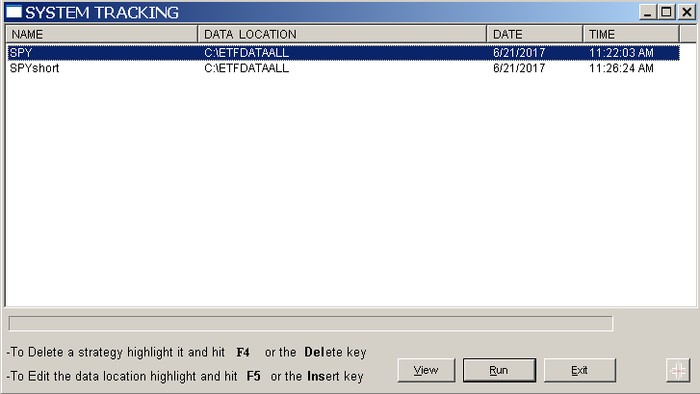To get a list of open positions for a particular system that is listed in System Tracking, highlight it and then click View:
The open positions (if present) can be seen by clicking Test Strategies and then scrolling to the bottom of the report.
The option No Multiple Positions must be unchecked to see all open positions generated by all strategies in the system. You must select the directory with the update data file(s) is different from default and click OK.
Notes
1) This function should be used only after all data files are properly updated in the directories specified in System Tracking.
2) The function can be used with systems that do not include multiple data files and risk/reward parameters.
3) Only one system at a time can be checked for open positions.
4) This function is more suitable for use with daily data.