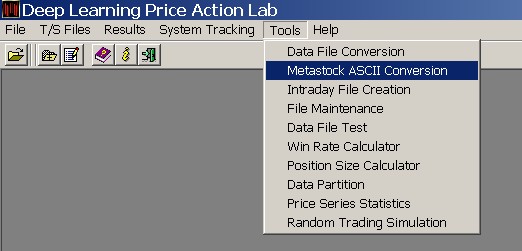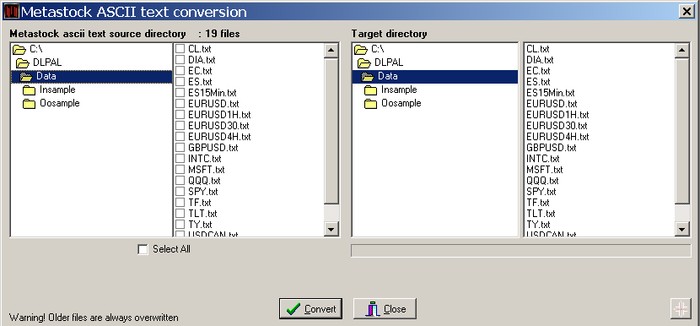You may use Metastock ASCII Conversion from the Tools menu to convert several EOD daily data files from Metastock ASCII text format to DLPAL format.
Before using this conversion utility, the Metastock downloader must be used to create the ASCII text files and save them, each with a different name. When using the Metastock downloader you have the option to convert several files at once by specifying *.txt as the target file. (Please refer to the Metastock downloader manual.)
From the main menu select Tools and then Metastock ASCII Conversion.
First elect the directory where you have saved the Metastock converted files to ascii text:
Then select the files to convert (or mark the Select All check box). Specify a different target directory to save the converted files to. A confirmation message indicating completion of the conversion will then appear.